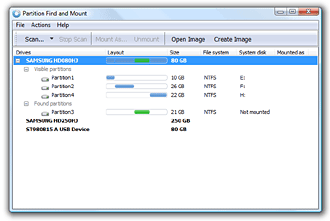لشركه الحلم العربى لالحاق العماله المصريه بالخارج ترخيص (684)
برجاء إرسال السيرة الذاتية كاملة مرفق معها رخصة القيادة وصورة
التفاصيل
اخصائية نساءوولادة soultanrec@gmail.com
لمركز طبي بجدة للمقيمين فى مصر - الارسال على
الايميل اعلاة
التفاصيل
التفاصيل
خبرة لا تقل عن 5 سنوات المرتب 7000ريال+10% نسبة بعد تحقيق
20 الف سكن عائلي مؤثث - تسجيل السيرة الذاتيه بالموقع اعلاة
التفاصيل
مندوبين تسويق اجهزة طبية cv@alghamdi728.com
شركة الغامدى ترخيص 728 لتوظيف الكوادر البشرية-يجيداللغة
الانجليزيةجيدا-ارسال السيرةالذاتية على الاميل اعلاة للمصريين
التفاصيل
مهندسين مدنين خبرة jobs@alrana672.net
لشركة كبرى- خبرة 4 سنوات يفضل من لديهم خبرةبأعمال
التفاصيل
لموقع إخباري جديد “ هنا مصر “ يفضل أن يكون المتقدم
التفاصيل
مدرسين alshroq2@hotmail.com
تخصص ادارة عامة - او تخصص ادارة اعمال للعمل بمكة مع
التفاصيل
مصمم جرافيك waelelmasry_adv@yahoo.com
ـ القدرة على ابتكار افكار ابداعية لتصميمات 2d , 3d
ـ المعرفة بطرق تطبيق التصميم فى مرحلة الانتاج كاقتراح خامة التصنيع او طريقته
ـ امتلاك سرعة الاستخدام للكمبيوتر لبرامج 2d , 3d جرافيك .
ـ امتلاك سرعة البديهة فى تخليق افكار اعلانية معبرة بطرف غير منطقية
ـ العمل وقت كامل او جزئى او اون لاين
ـ تحديد الراتب حسب القدرات المهنية وساعات العمل
ـ يرجى ارسال سابقة الاعمال الشخصية مصحوبا بالسيرة الذاتية .
انظر ايضا :
التفاصيل
مسئول دعمADSL فنى hr@masryatech.com
السن من 23 الى 30 سنه سبق له العمل فى مجال الانترنت وADSL
يمتلك القدره على العمل تحت ضغط العمل لمده 10 ساعات يومياّ
له طموح ولبق يجيد معامله العملاء مباشرة او على التليفون
800 + عموله على الزيارات الفنيه للعمل بالقاهرة
التفاصيل
سكرتير لشركة صناعية وتجارية hr@mtiholding.net
مؤهل عال حديث التخرج دراية كاملة بالكمبيوتر والانترنت
وعمل الملفات ادى الخدمةالعسكريةيجيداللغةالانجليزية للعمل
بالقاهرة ترسل الطلبات مذكور اسم الوظيفة على الايميل اعلاة
التفاصيل
مهندس مدني ومهندس معماري aalali12@gmail.com
له خبرة في ادارة وتنفيذ المشاريع واجادة برامج ادارة المشروعات
وعمل الرسومات التنفيذية وعمل التسعيرات للمناقصات الحكومية
التفاصيل
مستشار قانونى masryya449.saudia@gmail.com
لشركة كبرى بدولة قطر خبرة بالقانون التجارى لاتقل عن 10 سنوات
وانظر ايضا :
التفاصيل
Partition Find & Mount implements a new concept of deleted or lost partition recovery. It works in the most convenient way possible — by locating and mounting partitions into the system, thus making those lost partitions available to you like any generic disk volume. Partition Find & Mount will also work in case any Boot Record (including the Master Boot Record) is missing, damaged or overwritten.
How to Use
Partition Find and Mount is an easy to use software that locates and mounts lost partitions in read-only mode, thus allowing you to safely access them with any file manager, including Windows Explorer.
All versions of NTFS and FAT file systems are supported.
Finding partitionsPartition Find and Mount finds lost or deleted partitions by scanning the storage device and looking for specific signatures that represent the beginning of a partition.
Partition Find and Mount does not rely on the information stored in the Master Boot Record (MBR), thus allowing you to find partitions even in case you repartition your drive.
However, Partition Find and Mount will not work if the file system on the lost partition is severely damaged or if the hard drive itself has a physical damage.
There are three different methods of scanning the drive available in Partition Find & Mount:
Fast intellectual scan
Normal scan
Thorough scan
Fast Intellectual Scan
Fast intellectual scan works best if the drive is repartitioned or if MBR is the only structure that is damaged.
The specific of this method is the following: when a valid partition is found, the process automatically resumes from the end of the found partition. This greately improves the speed of the process. Scanning the whole hard drive using this method takes just seconds.
We recommend to use this method since it is fast and reliable enough.
Normal Scan
While scanning with Normal Scan option, Partition Find and Mount checks all areas of the disk where standard partitioning tools are allowed to place the beginning of a partition. An example of a standard partitioning tool is the Windows Disk Manager.
It takes 1 to 5 minutes to complete the search.
This method may not find partitions that were created using some non-standard partitioning tools.
Thorough ScanThorough scan will look into every sector of the drive while searching for valid partitions. This is the most complete method and it can take up to several hours to complete.
It is recommended to use this method if the Normal Scan produce no usable results.
After Scan finishes, you will see the full list of found partitions. Now, you can add any found partition to the system by mounting and assigning a letter to it.
All partitions are mounted in the read-only mode. You won't be able to alter files on such partitions, but only to copy files off that partition. This guarantees that the data cannot be altered by the operating system or any software (including malware).
Creating and using disk images
Partition Find and Mount allows you to create a binary image of any partition. You can also create an image of an entire hard drive. These images can be used later for scanning and mounting the same way it is done for generic hard drives.
To create an image, select a disk or partition and click "Create Image" button.
To scan an image instead of a hard drive, you can click "Open Image" button. Choosen image file will be added to the list of disk drives as a separate hard drive. Now you can scan it and mount any found partition.
To start using Partition Find and Mount, please download and install it.
Supported Operating Systems: Windows 7, Windows Vista, Windows XP, Windows 2003, Windows 2000.
Download Partition Find and Mount v.2.31 for Windows
http://findandmount.com
التفاصيل
الاعلى مشاهدة
-
وظائف جريدة الجزيرة 24/3/2015 - وظائف السعودية اليوم - وظائف السعودية - وظائف جريدة الجزيرة - وظائف 4 جمادى الاخرة 1436 - وظائف شاغرة ف...
-
وظائف جريدة الرياض 22/4/2013 - وظائف الرياض - وظائف 12 جمادى الاخرة 1434 - وظائف شاغرة فى شركة وطنية كبرى - وظائف مؤسسة دار الاكفاء للصيا...
-
وظائف جريدة عكاظ 14/2/2015 - وظائف السعودية اليوم - وظائف السعودية - وظائف 25 ربيع الاخر 1436 - وظائف شاغرة فى شركة زهران للصيانة والتش...
-
وظائف جريدة الرياض 7/2/2013 - وظائف الرياض - وظائف 26 ربيع اول 1434 - وظائف شاغرة فى مؤسسة اعلامية - وظائف شركة خاصة راتب 4000 ريال - وظا...
-
وظائف جريدة الرياض 11/3/2012 - 18 ربيع اخر 1433 - وظائف جمعية الاطفال المعوقين - وظائف خايبر ماركت الدانوب - وظائف شركة سعودية كبرى - وظ...
-
وظائف جريدة الرياض 14/6/2014 - وظائف السعودية اليوم - وظائف السعودية - وظائف جريدة الرياض - وظائف 16 شعبان 1435 - وظائف شاغرة فى شركة وط...
-
وظائف جريدة الوسيط 26/11/2014 - وظائف السعودية اليوم - وظائف السعودية - وظائف 4 صفر 1436 - وظائف شاغرة فى مؤسسة الاشعاع للحراسات الامنية ...
-
وظائف جريدة الجزيرة 1/1/2014 - وظائف السعودية اليوم - وظائف السعودية - وظائف 29 صفر 1435 - وظائف شاغرة فى شركة صحارى لخدمات الصيانة المحد...
-
وظائف جريدة الرياض 6/5/2012 - 15 جمادى الاخرة 1433 - وظائف شاغرة فى شركة كبرى فى مجال الالكترونيات - وظائف قيادة سلاح الاشارة - وظائف مستش...
-
وظائف جريدة الوسيط 8/8/2015 حتى 9/8/2015 - وظائف السعودية اليوم - وظائف وسيط جدة | مكه | المدينة الجمعة 8 اغسطس 2015 حتى 9 اغسطس 2015 -...